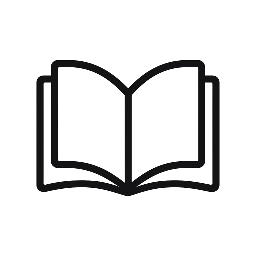Converts first-person POV to the third-person.
Third-person Converter ai tool (Converts first-person POV to the third-person.)
Are you stuck rewriting from I to he or she? This AI tool helps with that in seconds. It’s a friendly AI tool that makes your writing flow better. If you write a lot in the first person, you’ll love how quickly the text becomes third person. It’s simple, convenient, and surprisingly accurate. Best of all, it’s a free online AI, and it runs on OpenAI-powered technology. Yes, you can trust the results without getting buried in editing. I’ve tested it, and I think you’ll feel the same way—more confident and less bogged down by POV glitches.
Table of Contents
- What the tool does
- How it works
- Example use cases
- Benefits for users
- Why it’s free and safe
- Comparison to other AI tools
- Who benefits
- FAQs
- Ready to try?
What the tool does
The Third-person Converter ai tool converts first-person POV to the third-person. It’s an AI tool that reads your sentences, spots pronouns like I, me, my, and then rewrites them to he, she, they, or names. It keeps the meaning intact while changing the perspective. It also adjusts tense and tone if needed, so the voice stays consistent. The result is clean, publish-ready text. You don’t need to download software or install anything. It’s a free online AI that works right in your browser. And because it’s OpenAI-powered, the quality tends to be dependable, especially for narrative and descriptive passages.
With this tool, you can quickly transform diary entries, blog drafts, or scene descriptions. It’s handy for students who must switch POV in essays. It’s also a relief for writers who want to test different narrative angles. So yes, it’s easy to try, and you’ll probably be surprised by how natural the output sounds. Curious? Let’s see how it actually works behind the scenes.
How it works
First, paste or type your first-person text into the input area. Then, click convert. The AI analyzes pronouns, subject nouns, and sentence structure. It then outputs a third-person version. You review the result and, if needed, tweak a word or two. The process is fast, and you’ll see the rewritten text almost instantly. Because it’s OpenAI-powered, you get fluent sentences and natural rhythm. And since it’s a free online AI, you won’t worry about setup costs or licenses. It’s designed to be intuitive, so you can focus on ideas, not tech.
In practice, you’ll notice few changes beyond POV. Names may be introduced where needed, scene descriptions stay intact, and the overall meaning stays intact. If a sentence sounds awkward, you can edit quickly. The tool is built to help writers keep their voice while broadening perspective. It’s a neat balance between automation and control, and yes, you’ll feel the difference after a few tries.
Example use cases
Imagine you’re drafting a memoir. You’ve written in the first person and now want a third-person version for a broader audience. Or you’re scripting a scene where you switch from a character’s inner narration to an external narration. This tool shines in those moments. It also helps students adapt essays for different prompts. In business writing, you can reframe a personal reflection as a neutral company perspective. Writers, bloggers, and marketers can test multiple POVs quickly, which saves time and sparks creativity.
- Case 1: A personal blog post rewritten for a broader audience without changing facts.
- Case 2: A diary-style chapter converted into a third-person narrative for a novel draft.
- Case 3: An interview reflection turned into formal third-person prose for a report.
- Case 4: A classroom essay that must shift from first to third person to meet guidelines.
Want to see a quick example? Here’s a tiny demonstration: “I walked to the store and bought milk.” becomes “He walked to the store and bought milk.” Same facts, different point of view. Simple, right? The tool handles more complex sentences too, and it keeps the meaning intact.
Benefits for users
Users gain speed, consistency, and flexibility. The AI tool makes it easy to test different narrators. It helps you spot POV consistency issues fast. If you’re editing, the tool provides momentum to finish drafts sooner. Additionally, it helps non-native writers sound smoother in English. The output often reads naturally, which is a win for clarity. And because the tool is free online AI, you can experiment without guilt or heavy costs. It’s a practical option for anyone who writes regularly and wants options, not roadblocks.
- Speed: rewrite blocks of text in moments
- Consistency: maintain a uniform narrator
- Accessibility: no software to install
- Learning: see how POV changes shape tone
Why it’s free and safe
Let’s be honest: free tools aren’t always good. This one earns trust by staying straightforward. It doesn’t require signup, just paste and go. You won’t need a credit card to test a draft. It’s OpenAI-powered behind the scenes, which gives you quality results with little guesswork. The editors here are mindful of safety and privacy. It’s designed for quick experimentation, not for storing data long term. If you’re curious about privacy, review the terms carefully and avoid sharing sensitive information. Still, for everyday writing tasks, it’s a solid, free online AI option.
- No signup needed
- Free to use for standard texts
- OpenAI-powered quality
- Privacy-conscious design
Comparison to other AI tools
Compared to general AI rewrite tools, this one is laser-focused on POV. It’s faster for POV changes and often yields better voice preservation. Other AI tools might rewrite too aggressively or change meaning. This converter tends to respect your original intent while adjusting perspective. It’s also a free online AI, which makes it more accessible than many paid options. If you’re choosing between tools, this one saves you the extra step of manual POV edits. And yes, it’s OpenAI-powered, which many writers trust for natural phrasing and flow.
Who benefits
Content creators, students, and professionals all win here. Content creators can experiment with narrative angles for blogs, scripts, or marketing copy. Students can adapt essays to meet different prompts without rewriting from scratch. Professionals can turn case studies or reports into more objective third-person narratives. It’s also handy for editors who want a quick POV check. In short, if you produce text, this tool can be a handy co-pilot. It’s friendly, practical, and fast enough to fit into a busy day.
- Content creators – faster drafting with POV flexibility
- Students – easier format adaptation for assignments
- Professionals – cleaner, objective reporting
Frequently Asked Questions
Is it really free to use?
Yes. It’s a free online AI tool. No credit cards, no hidden fees, no trials. Enjoy without paying a dime.
Is it OpenAI-powered?
Yes. The magic comes from OpenAI-powered models. They translate inputs into emoji sequences with nuance.
Will my data be safe?
Your safety matters. Avoid sharing sensitive details. The tool is designed with privacy in mind and simple controls.
Can I use it for content planning?
Absolutely. It’s great for brainstorming emoji-heavy captions, hooks, and slides for posts and videos.
Ready to try Third-person Converter ai tool
If you’re ready, give your writing a fresh perspective. The Third-person Converter ai tool (Converts first-person POV to the third-person.) is quick, intuitive, and OpenAI-powered. It’s a reliable AI tool for writers who want to experiment with voice. It’s also a handy ally for students and professionals who edit on the fly. Best of all, it’s free and easy to access as a free online AI. So why wait? Give it a try and see how your sentences transform.
Try the Third-person Converter ai tool now – your writing could sound sharper and more polished in minutes.