Generate search suggestions for a given keyword on Google.
Google Search Suggestions Generator ai tool: Your AI boost for ideas
Content ideas can feel random sometimes. The Google Search Suggestions Generator ai tool helps you surface Google autocomplete‑style ideas fast. It’s a free online AI that feels surprisingly practical. And yes, it’s OpenAI-powered, which means smart suggestions without the guesswork. You don’t need a big tech setup to get started. It’s just you, your seed terms, and a flood of ideas.
In this post, I’ll walk you through what the tool does, how it works, and why it helps students, writers, and professionals. You’ll see real use cases, clear benefits, and honest notes about safety and price. Ready to brainstorm like a champ? Let’s dive in.
Table of Contents
- What the tool does
- How it works
- Example use cases
- Benefits for users
- Why it’s free and safe
- Comparison to other AI tools
- Who benefits
- FAQs
- Try it now
What the tool does
The Google Search Suggestions Generator ai tool analyzes your seed terms and returns a list of Google‑style suggestions. In plain terms, it mimics autocomplete to give you ideas people actually search for. This is useful for blog topics, video ideas, and any content plan that needs relevance. It’s also handy for keyword exploration and SEO planning.
Think of it as a friendly search assistant. You feed it a word or phrase, and it replies with a pile of related questions and searches. This AI tool helps you see gaps, refine angles, and spark topics you might not have considered. It’s simple, fast, and surprisingly insightful.
Key capabilities at a glance
- Seed-term based suggestions similar to Google autocomplete
- Content idea generation for blogs, videos, and social posts
- Keyword exploration without complex tools
- OpenAI-powered accuracy with a user-friendly surface
How it works
Yes, it sounds magical. Here’s the practical bit. You provide a seed term, the AI tool processes it, and you get a curated list of suggestions. It’s quick, and it stays focused on what people actually type into Google.
- Enter a seed keyword or phrase
- The AI tool uses its OpenAI-powered model to generate related searches
- You receive a list of Google-style suggestions to review
- Refine, export, or spin off ideas for your project
To keep things real, results are as helpful as your seed term. Broad seeds yield broad ideas; niche seeds yield targeted prompts. It’s a simple, practical loop that speeds up ideation without forcing you into a rigid template.
Example use cases
Where does this AI tool shine? In real life, it helps across different roles. Here are some concrete scenarios.
Blog post ideation
Pro writers use it to brainstorm titles, angles, and subtopics. Start with a broad topic like “healthy living.” The tool suggests specific questions and phrasing readers actually search for. You’ll end up with a content calendar that feels human and relevant.
Student research and study aids
Students grab topic ideas, search intent, and related questions for papers or projects. It’s a quick way to map out a research plan, collect keywords, and frame questions to guide reading and notes.
Marketing and product planning
Marketers can surface questions potential customers ask. That helps tailor landing pages, FAQs, and ad copy. The tool’s AI-powered insights keep campaigns aligned with real user intent.
Creative brainstorming
Writers and designers use it to spark ideas for content series, social posts, or video scripts. The autocompleted prompts feel fresh, yet grounded in what people actually search for.
Benefits for users
Why should you try this tool? Several clear benefits stand out.
- Time savings: faster ideation, less guesswork
- Free online AI: zero cost, zero sign-up hurdles
- OpenAI-powered: strong, natural-sounding suggestions
- SEO alignment: ideas crafted with search intent in mind
- Versatility: fits writers, students, marketers, and researchers
And there’s a personal touch. It feels friendly, not robotic. If you’re stuck, this AI tool nudges your thinking in new directions without telling you exactly what to write. It’s creative collaboration you can tap into in minutes.
Why it’s free and safe
Yes, it’s free. You can try ideas without paying a dime. That’s refreshing in a world full of paid tools. As for safety, the tool is designed to respect user privacy and avoid collecting unnecessary data. It focuses on generating helpful prompts, not spying on you.
Best of all, you control what you do with the results. Copy, refine, or export ideas to your preferred workflow. There’s no lock-in. It’s a friendly, open online AI built for quick wins and steady progress.
Comparison to other AI tools
Compared to broader AI writing or idea-generation tools, this AI tool stays sharp on Google suggestions. It’s lighter, quicker, and more focused on search intent rather than long-form drafting. You get practical ideas fast, with less setup.
It’s OpenAI-powered, which gives you solid, natural phrasing. Other tools may offer generic outputs. If your goal is to map what people search, this tool hits the sweet spot without extra complexity.
Who benefits
Who should try it? Content creators, students, and professionals. Content teams gain speed in ideation. Students get study prompts and topic ideas. Professionals use it to brainstorm research questions or service ideas. It’s a versatile helper for anyone who writes or plans content.
Personally, I love how it lowers the barrier to starting a project. You don’t need fancy software to get useful, Google-like prompts. That simplicity is a win in my book.
FAQs
What is the Google Search Suggestions Generator ai tool?Is it really free to use?Is my data safe when I use it?Can I export or reuse the ideas?
Try it now
Ready to boost your ideas with a free online AI? Give the Google Search Suggestions Generator ai tool a spin, feed it a seed term, and watch the suggestions roll in. It’s OpenAI-powered, fast, and built for real writers and researchers like you.
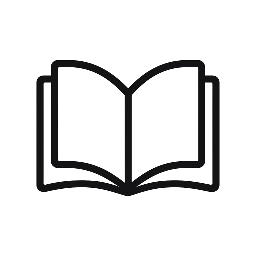
Leave a Reply