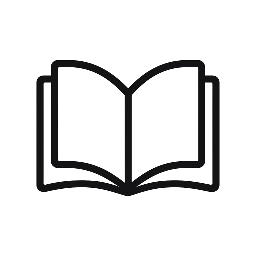Corrects sentences into standard English.
Grammar correction Free AI Tool – OpenAI-powered help for flawless writing
If you write often, you’ve probably wrestled with awkward phrasing or pesky grammar mistakes. The Grammar correction Free AI Tool is here to help. It’s an AI tool designed to catch errors, refine clarity, and tune tone without slowing you down. Best of all, it’s a free online AI solution that works right in your browser, so no downloads or licenses are required. With this tool, you’ll save time and breathe easier knowing your words land with impact, whether you’re drafting emails, reports, essays, or social posts. Yes, it’s exciting to see AI make writing smoother, and yes, you can use it daily without paying a cent.
In short, you paste your text, let the AI tool analyze it, and receive a polished version in moments. The Grammar correction Free AI Tool reads for grammar, punctuation, and word choice, but it also watches for clarity and flow. It doesn’t erase your voice; it helps you express your ideas more clearly. And since it’s OpenAI-powered, you’re tapping into a modern, robust AI that understands nuance. I’ve found that it’s friendly, fast, and surprisingly reliable for quick edits or deeper rewrites.
Table of Contents
- What the tool does
- How it works
- Example use cases
- Benefits for users
- Why it’s free and safe
- Comparison to other AI tools
- Who benefits most
- FAQs
- Try it now
What the tool does
The Grammar correction Free AI Tool analyzes your text to fix grammar, punctuation, and capitalization. It also suggests clearer phrasing and stronger word choices. In addition, it checks for consistent tense, voice, and style. You’ll notice improvements in readability and professional polish after a quick pass. It’s ideal for turning rough drafts into clean copy, fast.
Key capabilities
- Automatic grammar and punctuation fixes
- Clarity and style suggestions
- Consistency checks for tense and voice
- Tone options for formal or casual writing
- Easy paste-and-edit workflow for any length
Whether you’re polishing a resume, a blog post, or a business report, this AI tool helps you present ideas clearly. It respects your intent, so you’re not fighting the edits—you’re guiding them. And because it’s designed for everyday use, it’s a natural companion for quick improvements or in-depth rewrites.
How it works
First, you paste your text into the editor. Next, the AI analyzes grammar, punctuation, and style. Then it returns a revised version with suggested changes. The process is fast, usually just a few seconds, so you can stay in the flow of your writing. Since it’s OpenAI-powered, you get an advanced understanding of language patterns without needing to learn complicated controls.
Behind the scenes
While you see clean edits, the tool uses natural language understanding to interpret context. It flags ambiguous phrases and offers alternatives that fit your tone. If you don’t like a suggestion, you can decline it and keep your original wording. That flexibility makes the AI tool feel like a helpful editor on call, not a bossy teacher.
Example use cases
People reach for this tool in many situations. It’s great for students polishing essays before submission. It helps professionals draft concise emails and polished reports. It even shines with social media captions that need punch without errors. Here are some concrete examples to spark ideas:
- Student essays: fix grammar and boost clarity without changing your arguments.
- Business emails: tighten sentences and ensure a professional tone.
- Blog posts: improve flow and readability while keeping your voice.
- Marketing copy: sharpen phrasing and correct typos in headlines and descriptions.
- Academic abstracts: present ideas clearly and accurately.
Did you know it can also help with job applications or cover letters? A well-edited piece can make a strong first impression, and this AI tool helps you get there faster.
Benefits for users
There are plenty of perks to using the Grammar correction Free AI Tool. First, you save time. Second, you maintain a consistent voice across documents. Third, it’s friendly to non-native writers, offering clear alternatives rather than vague hints. Fourth, you gain confidence knowing your text is clean and professional. And because it’s AI-powered, you get smarter suggestions as you use it more.
Top benefits at a glance
- Faster drafting with quick edits
- Cleaner grammar and punctuation
- Better readability for all audiences
- Flexible tone adaptation
- Accessible anywhere, anytime with a free online AI
Personally, I love how it catches tiny mistakes I miss in a first pass. It’s like having a patient editor who never tires and always has a suggestion ready.
Why it’s free and safe
Yes, it’s free online AI, and that’s by design. The aim is to democratize writing help so students, freelancers, and teams can improve everyday work. There’s no paywall for core editing features, which makes it accessible to everyone. As for safety, you control what you paste. Your text stays in your browser during the session, and you decide what to send again next time.
OpenAI-powered means advanced language understanding, but you’re in the driver’s seat. You choose when to apply edits, and you can undo changes easily. In short, you get powerful editing without the pressure of complicated software or steep costs.
Comparison to other AI tools
There are several AI editors on the market, but the Grammar correction Free AI Tool stands out for being accessible and straightforward. It focuses on core editing tasks—grammar, accuracy, and clarity—without overwhelming you with extra features you won’t use every day. Compared to some paid tools, it offers a solid quality baseline for free, and it’s especially helpful for quick, reliable fixes. If you’ve used other AI tools, you’ll appreciate the clean, no-nonsense approach here.
That said, for heavy-duty style guides or advanced analytics, you might pair this with a more specialized editor. Still, for most everyday needs, it’s a reliable, fast companion that keeps your writing honest and readable.
Who benefits most
Different groups get different wins from the Grammar correction Free AI Tool. Let me break it down simply:
Content creators
Creators juggle lots of words. This tool helps polish captions, scripts, and articles so readers stay engaged. It keeps your voice intact while removing distractions caused by errors.
Students
Students gain confidence before submitting papers. It’s like having a tutor who’s available 24/7. You learn as you edit, so your writing improves over time.
Professionals
In the business world, clear communication matters. This AI tool helps craft polished reports, proposals, and emails that project competence and care.
FAQs
Is this Grammar correction Free AI Tool really free?
Yes. The core editing features are available at no cost. You can use it as often as you like for everyday writing tasks.
Does it support languages other than English?
Primarily, it works best with English. Some basic grammar suggestions may apply to other languages, but the strongest results come from English texts.
Can I paste very long documents?
Yes, but long blocks may be easier to edit in chunks. This keeps edits precise and easier to review.
Is my data private?
Absolutely. You control what you paste. The tool processes your text in-session, and you can clear data as you prefer.
Will edits preserve my unique voice?
Most edits aim to improve clarity without changing your meaning. You can accept, modify, or reject suggestions to keep your authentic voice.
Ready to polish your writing?
Give the Grammar correction Free AI Tool a try and feel the difference text-by-text. It’s about making your words sing, not shouting at you with rules. So why wait?
Ready to start? Try it now →