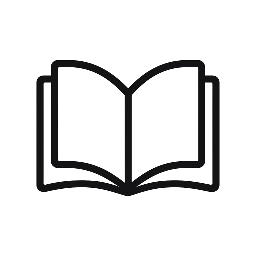Turn meeting notes into a summary.
Notes to Summary Free AI Tool: Your AI-Driven Summary Sidekick
Notes to Summary Free AI Tool helps you turn long notes into concise, usable summaries. This AI tool is built for students, professionals, and writers who want clarity fast. It’s free online AI with OpenAI-powered accuracy, designed to save time and boost understanding. You’ll paste your notes, and the tool distills the main ideas, key points, and actionable items. It’s straightforward, practical, and friendly to use. Ready to feel in control of your content again? Let’s explore how it works and why it’s a smart pick for your workflow.
Table of Contents
- What it does
- How it works
- Example use cases
- Benefits for users
- Why it’s free and safe
- Comparison to other AI tools
- How it helps content creators / students / professionals
- FAQs
- Try it now
What Notes to Summary Free AI Tool does
Notes to Summary Free AI Tool takes notes, transcripts, or pasted text and returns a clean, digestible summary. It’s an AI tool designed to capture themes, main ideas, and actionable items. Best of all, it’s free online AI with no heavy setup. The output is easy to skim, quote, or cite in papers and reports. In addition, the tool supports multiple languages and adapts to different note styles. If you’re curious about the exact workflow, you’ll love how simple it feels.
Key features
- Concise summaries focused on core ideas
- Extraction of quotes and action items
- Export options: text, bullet list, or a neat paragraph
- OpenAI-powered understanding for better coherence
- Automatic language detection and multi-language support
How Notes to Summary Free AI Tool works
The process is refreshingly simple. In a moment you’ll see how this AI tool shines. First, paste your notes or upload a document. Then, choose the summarize option. Finally, review the results and copy or export. It’s fast, friendly, and surprisingly reliable. This isn’t magic; it’s a well-tuned system that respects your voice while trimming the fluff. If you’re a student or professional, you’ll notice the time savings right away.
Simple steps in 4 taps
- Paste or drop your notes into the input area
- Hit summarize or select the level of detail
- Review the summary and tweak if needed
- Export as text, bullet points, or a paragraph
Example use cases
People use Notes to Summary Free AI Tool in many settings. Students recap lectures quickly. Professors outline key arguments for quick references. Journalists condense interview transcripts. Project teams capture decisions after meetings. Writers repurpose long notes into blog posts or scripts. The AI tool shines when you need speed without losing nuance.
- Student exam prep with chapter summaries
- Research paper briefs from literature reviews
- Meeting notes turned into action plans
- Lecture slides summarized for study aids
- Content repurposing for social media and newsletters
Benefits for users
There are clear wins with this AI tool. You save time, stay focused, and reduce overwhelm. The summaries help you digest dense material faster, improving retention. For content creators, it’s a powerful way to draft outlines and craft summaries for your audience. For students, it speeds up study sessions. For professionals, it supports quick briefing notes and project tracking. And because it’s OpenAI-powered, you gain reliability from advanced language models while staying straightforward to use.
- Time savings for busy schedules
- Improved retention through clear summaries
- Better study and work routines
- Easy export for reports and captions
- Accessible across devices with a simple online tool
Why Notes to Summary Free AI Tool is free and safe
Yes, it’s free online AI you can trust for light, everyday summarizing. There’s no heavy paywall, no hidden traps, and no need to install software. The “free” part is straightforward: you can use it for personal projects without cost. Safety matters too. The tool emphasizes privacy and responsible use. It handles your text carefully and respects your rights. OpenAI-powered tech means you get solid results, but you’re in control of what you share. In short: it’s free, practical, and designed with real-world use in mind.
If you’re cautious, check the privacy settings and read the policy. And yes, you’re not handing over your life story to a black box; you’re using a tool that aims to be respectful and transparent about data usage. It’s why educators and professionals trust it for quick, reliable summarizing on the go.
Comparison to other AI tools (brief)
Notes to Summary Free AI Tool isn’t a full-blown chat assistant. It’s specialized for crisp summaries. Here’s how it stacks up against general AI tools:
- Focus: specializes in summary rather than broad dialogue
- Cost: free online AI tool with no charge for basic use
- Ease: streamlined input and output, no complex prompts
- Reliability: OpenAI-powered, with coherent, readable results
How it helps content creators, students, and professionals
Content creators can draft summaries for blog posts, newsletters, and scripts in minutes. Students get quick chapter briefs, study guides, and exam-ready notes. Professionals craft briefing memos, project summaries, and client-ready briefs. The tool fits into your workflow and scales with your needs. You’ll feel calmer knowing you can capture value without wading through hours of text. It’s not perfect, but it’s a dependable time-saver, and yes, I’m a fan of that speed.
Frequently asked questions
Is Notes to Summary Free AI Tool really free?
Yes. It’s free online AI for personal use. There’s no obligation and no credit card required for basic summaries.
Can it handle long documents and PDFs?
It handles pasted text and short uploads well. For very long PDFs, split the content into chunks and summarize each part, then combine the results.
Is my data safe with this OpenAI-powered tool?
Privacy matters. Your input isn’t used to train OpenAI models unless you opt in. If you’re managing sensitive material, treat it like a preview and delete after use.
What languages are supported?
The tool detects and summarizes many languages. If needed, you can choose English for best consistency.