Translates difficult text into simpler concepts.
Ever wished you could explain a big story to a 2nd grader in a single, friendly paragraph? That’s where AI tools shine, turning complex text into kid-friendly summaries. Our intro shows, in addition, how a free AI summarizer helps teachers, parents, and curious learners.
We’ll show how it works, why it’s useful, and when to use it, plus tips. Plus, you’ll see real-world ideas to make reading joyful for kids. Ready to try the online generator and free AI summarizer today? We’re keeping it simple, friendly, and practical, with tips that actually work. So grab a story, type or paste it in the text field above, and watch a kid-ready version appear.
Table of Contents
- Make AI summaries kid friendly with simple words and short sentences
- Retain meaning while boosting readability for a second grader
- Add clear structure and visuals to support understanding
- Prioritize safety privacy and engaging prompts for young learners
- Q&A
- Wrapping Up
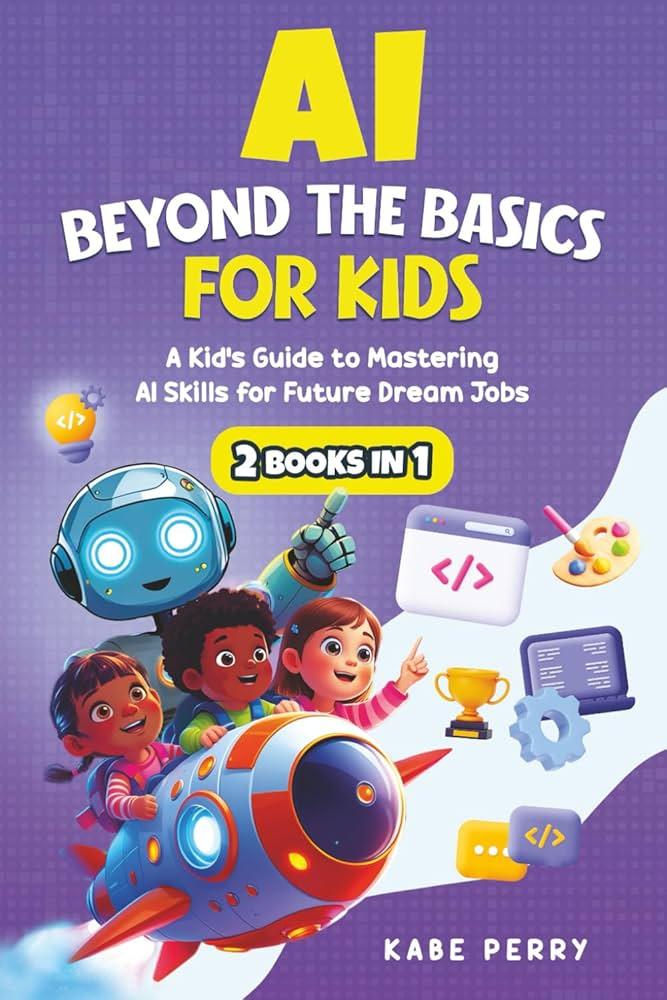
Make AI summaries kid friendly with simple words and short sentences
Kids dodge dense texts. They read best when words are simple. An AI summary helps with plain words and short sentences. It takes a long article and boils it down to essentials. Want to read fast and still get the idea? We can set it to sound like a friendly teacher. This approach keeps attention and builds confidence. Choosing simple words removes confusion and invites curiosity. It’s like turning a big book into a story your 2nd grader can enjoy.
- Simple vocabulary-words kids know
- Short sentences-easy to read aloud
- Clear ideas-main points stay obvious
To use it well, pick a kid-friendly mode and a gentle reading level. Set a max sentence length so it stays snappy. The tool rewrites with plain verbs and short phrases. It helps teachers, parents, and curious kids. The result reads like a friendly story your learner can retell. Ready to test it? Try the free AI summarizer on the site now. What story will you simplify first?
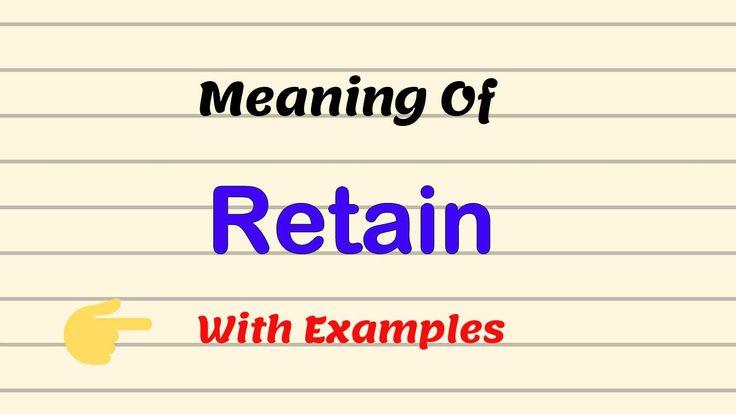
Retain meaning while boosting readability for a second grader
This AI tool keeps the core meaning while making text easy for a second grader to read. First, it simplifies vocabulary without dumbing down ideas. It preserves important details, too. Are you tired of math-y summaries that confuse kids?
- Better focus on the main idea
- Clear kid-friendly language
- Fast rewrites for homework
It works online as an AI tool and online generator your family can use. Best of all, you can try the free AI summarizer right now. Paste text, pick grade level, and hit summarize. The result is a kid-friendly version that keeps meaning. We’re curious: does your child recognize more words this way?
Add clear structure and visuals to support understanding
Clear structure helps a 2nd grader grasp ideas fast. Use short sentences, bold headings, and plenty of whitespace. When an AI tool summarizes, turn it into a kid-friendly map they can follow. Do you want learning to feel like a game? Start with a bold Title, a concise Short summary, and Three visual cues that the eye can latch onto. This keeps attention and makes recall easier.
- Title that’s short and colorful
- Short summary in 1-2 sentences
- Three visual cues like icons or drawings
- Comprehension check a simple question
Next, visuals do the heavy lifting. Use color blocks, generous spacing, big fonts, and simple diagrams. Pair the AI output with a tiny illustration or emoji to spark memory. Want to see it in action? It’s okay to be playful; kids learn faster when it feels fun. If you’d like, try a free AI tool on the site and watch understanding click into place.
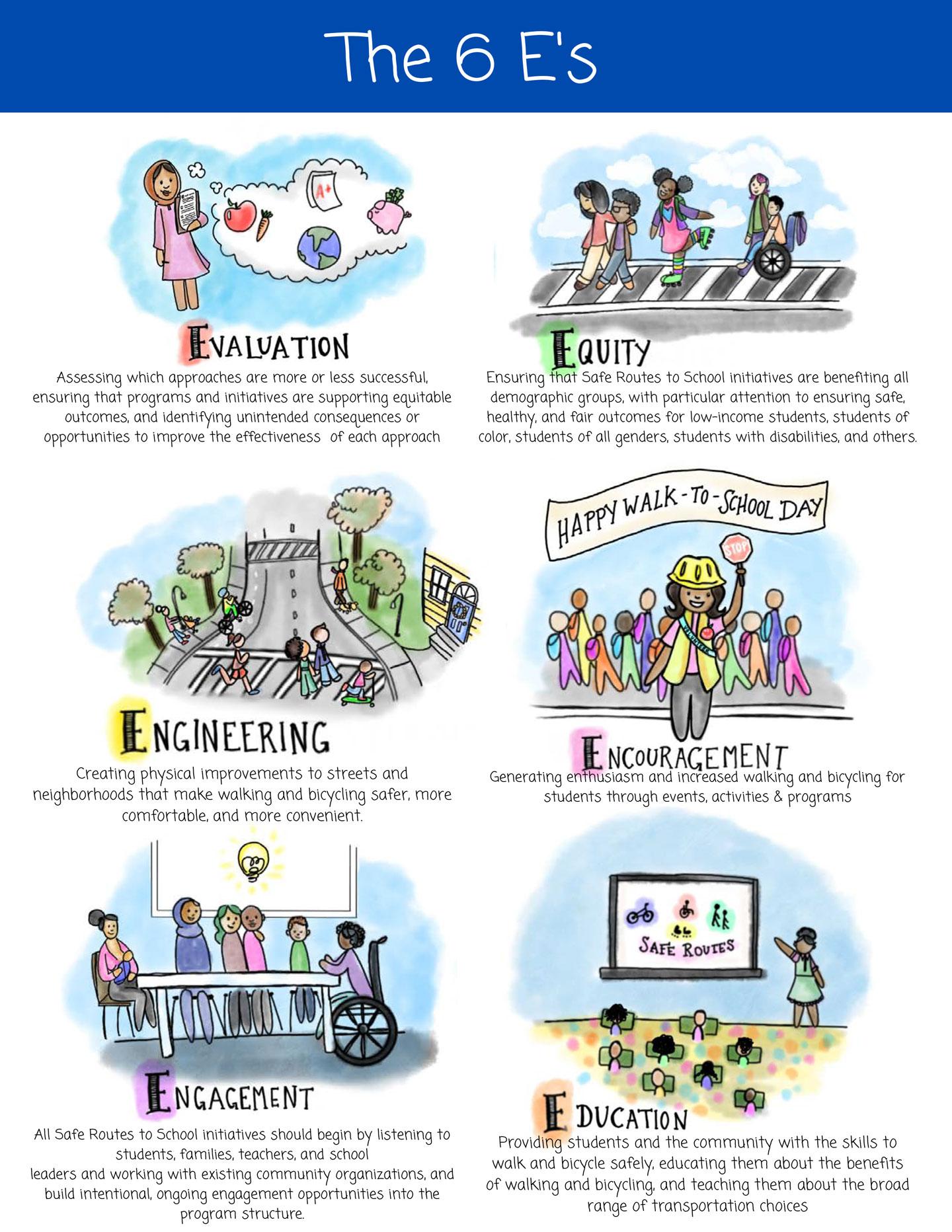
Prioritize safety privacy and engaging prompts for young learners
Safety and privacy matter when we use AI to summarize for young learners. Use prompts that keep kids’ data out of the picture-no names, schools, or personal details. Pick kid-friendly AI tools with clear privacy basics. Think of it as guarding a treasure chest; you decide what goes in. What if a tool stores chats or asks for identifiers? Skip it. Look for short-term sessions, no profile building, and easy options to delete data.
- Keep prompts generic: “Summarize this paragraph for a 7-year-old.”
- Avoid personal data: No names or locations in prompts.
- Check retention: Clear history after sessions.
- Choose opt-in tools: Data not used for learning unless you agree.
Engaging prompts make learning fun without risking privacy. Use prompts that invite curiosity, recap politely, and spark creativity. For example: “Summarize this story in three kid-friendly sentences, then ask a question a child might have.” “Explain this chapter as if you’re drawing it in a picture book.” Pair prompts with quick checks like “Did they understand?” and let kids respond aloud. This is where a helpful online AI tool, a friendly free AI summarizer, shines; it turns long texts into bite-sized stories kids can actually grasp. Ready to try safe prompts with your learners today?
| Goal | Safe Prompt Example | What it Teaches |
|---|---|---|
| Summarize | Summarize this paragraph for a 2nd grader in 3 sentences. | Conciseness |
| Question | Ask one kid-friendly question after the summary. | Curiosity |
| Creativity | Describe a scene using three simple details from the story. | Imagination |
Q&A
Q: What is Summarize for a 2nd grader with AI? A: It’s an AI tool that rewrites hard text into kid-friendly 2nd-grade language.
Q: How does it help kids and parents? A: It makes homework smoother, and it also builds confidence with simple words.
Q: How does it work? A: Paste the article, choose grade 2, and let the AI shorten sentences.
Q: What are the benefits? A: Faster study prep, clearer ideas, and a friendly reading buddy too.
Q: Can I try it for free? A: Yes-there’s a free AI summarizer on the online generator; try it for free on the site.
Wrapping Up
Ready to see how AI can make a 2nd grader’s reading world brighter? This free AI summarizer breaks long texts into kid-friendly snippets, with simple language and fun rhythm. Think of it as an AI tool, a friendly tutor that saves time, not a bossy editor. Give it a try on our site, and see how reading confidence grows. If you’re curious about uses, you’ll love the online generator vibes and kid-safe outputs. Why wait? We’re excited to hear how you’ll mix this with storytelling and class reads.
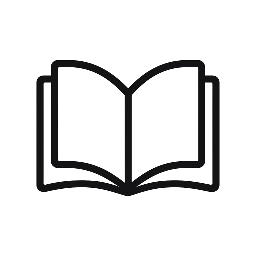
Leave a Reply